If you’re a newborn photographer, you’ve probably heard the buzz around AI for content creation. Maybe you’re wondering: Is it actually helpful, or will it hurt my brand? Will search engines penalize me for using AI-generated content? Should I be worried about sounding like every other photographer using the same tools?
I get it. The AI conversation in the photography world feels particularly confusing right now. Everyone seems to have different opinions about whether AI for newborn photographers is a game-changer or a business killer. Some people swear by it, others are terrified it’ll make their content sound robotic, and most are just plain confused about how to use it without screwing up their brand voice.
Here’s the truth: AI for newborn photographers can be incredibly powerful—or completely wrong for your business. The difference comes down to how you set it up.
Table of Contents
- My AI Horror Story
- The Problem with Generic AI for Photographers
- How to Set Up AI for Newborn Photographers (The Right Way)
- Creating Your AI “Closed Loop System” for Newborn Photography
- Best AI Practices for Newborn Photographers
- What AI Can’t Replace for Newborn Photographers
- The Bottom Line
My AI Horror Story
About two years ago, I had this advertising guy reach out to me. He was convinced he could revolutionize my content strategy by writing all our blogs using artificial intelligence. “Just give me a few topics,” he said, “and I’ll show you what AI can do.”
So I did. I gave him some basic newborn photography topics, and he came back with eight sample blogs that were… well, they weren’t terrible from an SEO standpoint. This guy knew his way around keywords and search optimization.
But here’s the thing—every single piece of advice in those blogs was wrong for my audience.
The AI was telling my clients how to get their babies to smile for photos. It was suggesting props to help babies sit up during sessions. It recommended scheduling sessions when babies were “more alert and interactive.”
If you’re a newborn photographer, you’re probably cringing right now. Because you know that newborns don’t smile on command, they definitely shouldn’t be propped to sit up, and the last thing we want is an alert baby during a session.
This advice might be fine for someone photographing six-month-olds, but for newborn photographers? It was not just useless—it was potentially harmful to the babies themselves, our brand and our client relationships.
That’s when it hit me: AI for newborn photographers is incredibly powerful, but without the right information, it’s just making educated guesses. And those guesses are often wrong. It would be abother full year before I’d attempt using AI again, but this time I had the help of an incredible business coach who taught me how to set everything up properly.
The Problem with Generic AI for Photographers
Here’s what happens when you use AI for newborn photographers without proper setup: it pulls from general photography advice, baby photography tips, and whatever else it finds in its training data. It doesn’t know that your clients are expecting safety-first posing advice, or that your brand voice is more “friend at a coffee shop” than “corporate photography studio.”
When newborn photographers use generic AI, it might:
- Give advice that contradicts your safety protocols
- Use a tone that doesn’t match your brand personality
- Recommend techniques you don’t actually use or support
- Miss the specific pain points your ideal clients are facing
Basically, it’s like having someone else write your content who’s never met you, doesn’t know your business, and has never actually photographed a newborn.

How to Set Up AI for Newborn Photographers (The Right Way)
But here’s the good news: when you give AI for newborn photographers the right information, it can be absolutely phenomenal. I’m talking about content that sounds like you, serves your audience, and saves you hours of writing time.
Here’s how newborn photographers can make AI work effectively:
1. Build a Comprehensive Brand Profile
Before you ask AI to write anything, you need to create a detailed profile that includes:
Your Brand Voice and Tone:
- How do you naturally speak to clients? (Casual and friendly? Professional but warm?)
- What words or phrases do you use regularly?
- What language do you avoid? (I personally hate “little one” and overly trendy phrases)
- Do you swear occasionally, or keep it completely clean?
- How much do you use emojis and exclamation points?
Your Expertise and Background:
- What’s your specific photography background?
- What makes your approach unique?
- What techniques do you use vs. avoid?
- What safety protocols are non-negotiable?
Your Ideal Client:
- Who exactly are you writing for?
- What are their biggest struggles and fears?
- What misconceptions do they have?
- What questions do they ask most often?
2. Upload Your Existing Content as Examples
Feed AI examples of your best content—emails, blog posts, social media captions, anything that really sounds like you. The more examples you provide, the better it gets at mimicking your natural writing style.
3. Include Your Contracts and Templates
This might sound weird, but upload your client contracts, questionnaires, and email templates. These documents contain the exact language you use to communicate policies, set expectations, and address concerns. AI can pull from this to ensure consistency across all your content.
You can also use purchased templates like our Complete Email Workflow. This tells AI exactly the process your client goes through from booking to product delivery, so any content it creates aligns with your actual client experience.
Sometimes when we’re just starting out or looking to refine our process, it’s absolutely worth it to purchase a template from someone else. And this is exactly what our Complete Email Workflow aims to do—it allows you to have a choose-your-own-adventure type experience with creating the perfect client workflow for your brand tone and selling style. By putting these templates into AI, you can absolutely perfect them and make them sound exactly like you. And on top of that, it can use those templates as a guide to create new emails for any situation that might arise.
4. Create Detailed Topic Guidelines
Instead of saying “write a blog about newborn safety,” try: “Write a blog post for expectant parents who are nervous about newborn photography safety. Address common concerns about posing, studio temperature, and what happens if baby gets fussy. Use my safety-first approach and emphasize that baby’s comfort always comes first. Include specific examples of how I handle challenging situations during sessions.”
5. Specify What NOT to Include
This is huge. Tell AI exactly what advice, techniques, or language to avoid. For newborn photographers, this might include:
- No advice about getting babies to smile or interact
- No suggestions for props that require babies to support themselves
- No recommendations for scheduling based on baby’s “alert” times
- No generic baby photography advice that applies to older infants
Here’s another example of why this specificity matters: I believe wholeheartedly that there’s never a wrong time to have newborn photos taken. Because of my lifestyle studio approach, I often do photos for babies 6-8 weeks old. Other newborn photographers might feel equally strongly that they want the baby to be between 1-2 weeks old and don’t take infants beyond that point.
It doesn’t matter which stance you take, but it absolutely matters for the content you’re putting out there for your future clients. The photographer who wants clients at 1-2 weeks old is going to have a completely different approach to getting pregnant women to book before they have the baby, whereas a lifestyle photographer like me can reach out to those moms who are having regret over how fast their baby is growing and that they haven’t had photos taken yet.
If AI doesn’t know YOUR specific approach, it might create content that contradicts your booking timeline and confuses your ideal clients.
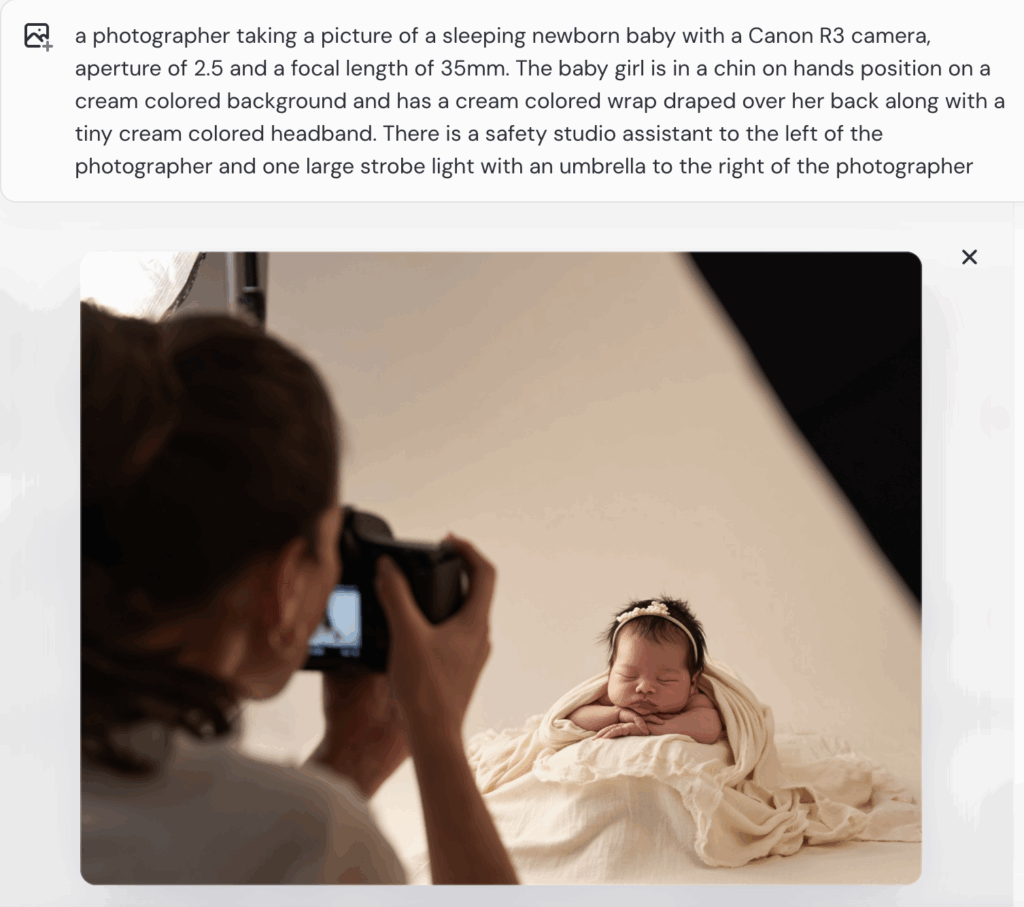
Creating Your AI “Closed Loop System” for Newborn Photography
My business bestie and Flow and Format co-owner, Gill, calls this approach a “Closed Loop System,” and it’s honestly brilliant. Instead of letting AI go out into the wild internet to find random information, you’re creating a contained system where AI only pulls from what YOU’VE told it about your business.
Here’s how powerful this is: If you’ve told your closed loop system that flowy, natural fabrics in creams and neutrals work best for newborn sessions, it’s never going to suggest a form-fitting jewel-toned dress for your client’s newborn shoot wardrobe. Why? Because that information doesn’t exist in your closed loop.
Think of it like this—instead of AI for newborn photographers having access to every photography blog, Pinterest post, and random forum discussion about newborn photography (where advice ranges from amazing to absolutely terrible), it only has access to YOUR curated information. Your safety protocols. Your styling preferences. Your client communication style. Your specific approaches.
This means when AI writes content for you, it’s drawing from a pool of information that’s been filtered through your expertise and experience. No more random suggestions about getting babies to smile. No more advice that contradicts your safety-first approach. No more recommendations that don’t fit your brand aesthetic.
The closed loop system ensures that everything AI creates sounds like you, reflects your values, and serves your specific client base. It’s like having a content assistant who’s been working with you for years and knows exactly how you operate—because you’ve taught it everything it knows.
Best AI Practices for Newborn Photographers
Start with Detailed Prompts: The more specific you are, the better your results. Don’t just ask for “a blog about newborn prep”—explain exactly what angle you want, who’s reading it, and what action you want them to take.
Review and Refine: AI-generated content should be your starting point, not your endpoint. Read through everything and adjust the tone, add personal anecdotes, or clarify technical points.
Use It for Structure First: Sometimes I’ll ask AI to create an outline or structure for a blog post, then fill in the details myself. This gives me the efficiency boost while maintaining my authentic voice.
Create Content Series: Once you have a good prompt that works, you can modify it slightly to create entire series of related content. Much more efficient than starting from scratch each time.
What AI Can’t Replace for Newborn Photographers
Let’s be real about the limitations:
Personal Stories: AI can’t share your actual experiences with clients, your funny studio moments, or the real challenges you’ve faced in your business.
Nuanced Client Advice: Complex client situations often require the kind of nuanced understanding that comes from years of experience.
Your Unique Perspective: What makes your content valuable isn’t just the information—it’s your specific take on that information based on your background and approach.
Real-Time Problem Solving: When a client emails with a specific concern, you still need to craft a thoughtful, personalized response.
The Bottom Line about AI for Newborn Photographers
AI can absolutely write phenomenal blogs, emails, and social media content for your newborn photography business. But only if you take the time to set it up properly.
Without the right context and guidelines, you’re basically asking a stranger to speak for your brand. And that stranger might tell your clients to schedule sessions when their newborn is “alert and ready to interact.”
Trust me, you don’t want that.
But when you give AI for newborn photographers the information it needs—your brand voice, your expertise, your client avatar, your specific approaches—it becomes like having a writing assistant who actually understands your business.
The key is remembering that AI for newborn photographers is a tool, not a replacement. Use it to handle the heavy lifting of content creation, but always review, refine, and add your personal touch before hitting publish.
Because at the end of the day, your clients aren’t just hiring you for your technical skills—they’re hiring you for your expertise, your approach, and yes, your authentic voice. Make sure that’s what they’re getting, whether you write the content yourself or have a little AI for newborn photographers help along the way.
Ready to join the AI revolution? Get our AI for Newborn Photographers Workbook for just $7 and learn exactly how to create your closed loop system. Download our workbook and discover how to make AI work specifically for YOUR business, YOUR voice, and YOUR clients.
July 20, 2025
Leave a Reply
popular posts/
Includes:
- 21 page Canva template
- Pre-written email templates to help you connect with local businesses
- Lead magnet workflow to engage with potential newborn clients
- Walk through videos on exactly how to set it up
Pregnant in {Your City}
the ultimate marketing guide
grab your guide
Catch up on our Last Monday Marketing Chats on YouTube where Paige and Gill share insider tips on newborn photography business success.
New episodes every month, or better yet, Join the live converation! Every last monday of the month at 12pm MST.
GROW YOUR NEWBORN PHOTOGRAPHY BUSINESS
last Monday
marketing chats
join our monthly
save your spot
@flowandformat
Post Comments